Editor's review
Having a Zune player but you cannot have all the songs and videos into the format supported by it. Searching for a solution then Convexsoft Video Zune Converter 1.4 software might prove to be a good one for you. Now you can have various formats files converted to the Zune-compatible format and also you can extract the audios from the video files. It’s multipurpose as it can be used by normal and even professional users both.
To begin with just get the software downloaded and installed at your system. The program opens with the list space set at the left side and the right side has the device picture set there that shows the playing option below it. It easy to make the selection as you can make the individual file selection or even select the folder. If you have chosen the wrong file select and remove it and even if you have chosen the wrong folder then you can clear all. When you’re done with the selection of files then you just need to have the output file format selected. Make the separate destination folder and, browse and direct the files to it or you can choose an existing destination. Not just converting the video files if you want to have the audio from any audio-visual file you can perform the work of extraction also. The screen of the program also gives a pleasing look to the user so that it does not create monotony while working. When you’re converting the videos you need not to have the process taking place one by one for each file as the program also supports the batch conversion process. The ‘Help’ file can be accessed through the ‘Help’ option on the menu bar.
The software Convexsoft Video Zune Converter 1.4 is rated with the 4 points for its neat functioning and convenient options. The features are easy to learn and software is also fun to work with.


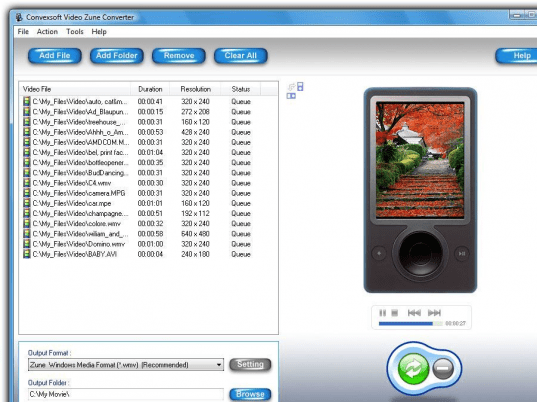
User comments